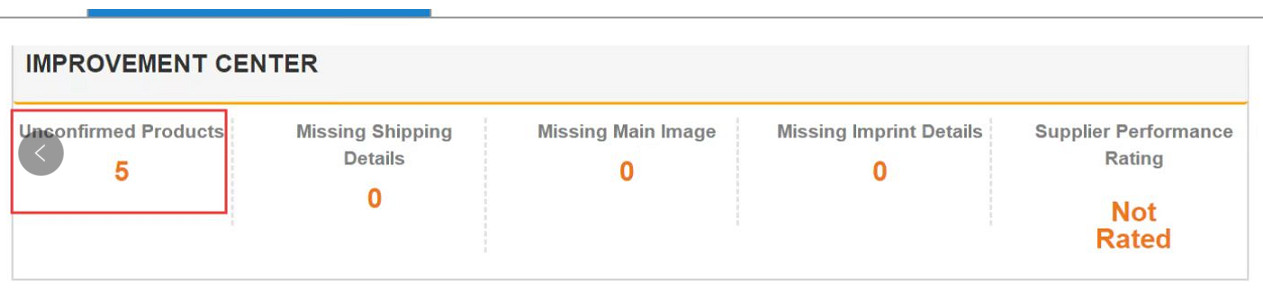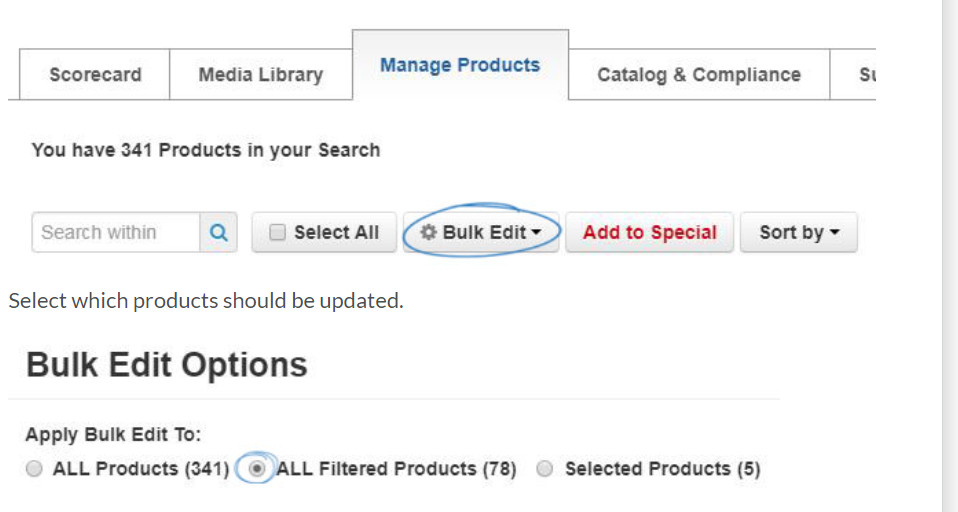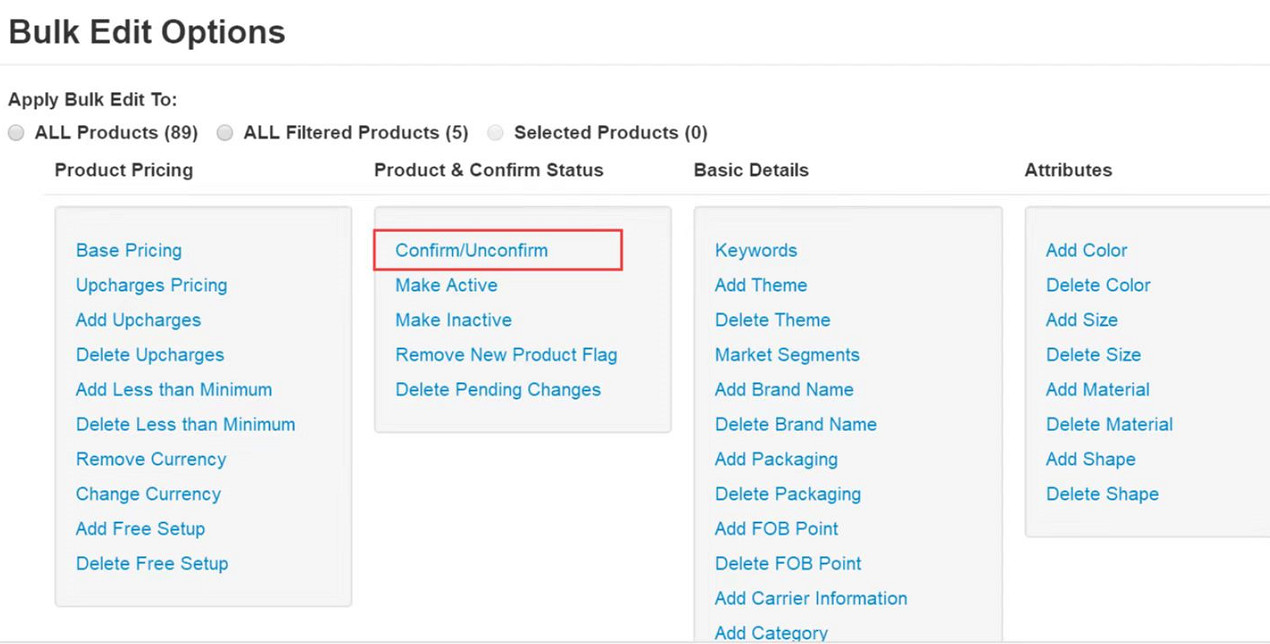美国ASI平台后台显示unconfirmed products有5个,怎么让他confirmed呢?
第一步你要选择Bulk edit选项,里面有选择confirmed/unconfirm.点击确认就好了
要更改多个产品的确认状态,请转到批量编辑选项窗口的产品和确认状态部分,然后单击确认/取消确认。然后,单击批量编辑按钮。使用可用选项确认或取消确认产品。然后,单击应用更改按钮。
Confirm/Unconfirm To change the confirmed status for multiple products, go to the Product & Confirm Status section of the Bulk Edit Options window and click on Confirm/Unconfirm. Then, click on the Bulk Edit button. Use the available options to either confirm or unconfirm the products. Then, click on the Apply Changes button.